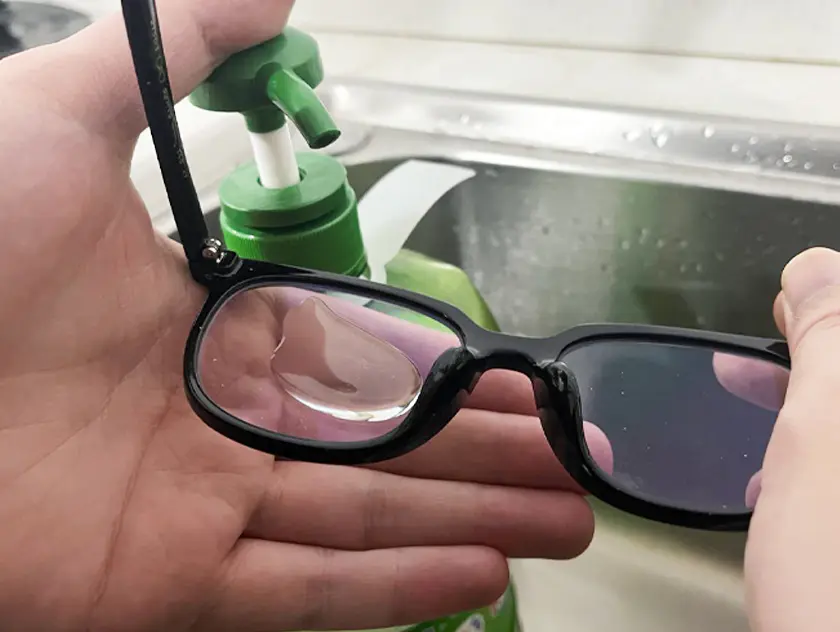How to remove scratches from glasses: dos and don'ts
Those who wear glasses know how annoying it could be to have scratches on the lens. They have bad influence on your vision, making you feel uncomfortable, and most importantly scratches will reduce the effect of clarity and aesthetics of the lenses.

The Trouble with Scratched Lenses and DIY Fixes
Sometimes, spots on the lens may be dust or smudges, but other times there may be small scratches on lenses. Most high-quality glasses lenses have an anti - scratch coating, but some scratches are inevitable.
However, you can still keep a pair of eyeglasses even if the lens has slight damage, because you can get scratches out of glasses by yourself. Here are several ways that you can do by using household products.
Tips: Don't confuse scratches with cracks. Many people are looking for ways to fix cracked glasses, but you can't fix it if your lens is cracked. You have to go to an optician and order a new pair of lenses.
At first, you need to find out whether it is a smudge or a scratch. If it is the former, it could be solved by cleaning. Use eyeglass cleaner and wipe the lens to remove smudges. Follow the steps to make sure that the lens could get a sheen.
Effective DIY Scratch Removal Methods
If there are small scratches on the lens, the first thing is to buy products like scratch remover in stores. Be careful when choosing a scratch remover, and make sure that it can be used on lenses.
If you don't have a scratch remover, toothpaste is also useful. Apply non - abrasive toothpaste to the lens (remember NOT to use abrasive toothpaste), especially where the scratches are. Then use cotton or woollen cloth to remove scratches. Gently wipe the lens for about 30 seconds, rinse the frame and lenses with cold water and wipe them. At last, the scratches would disappear and your lenses would be clean and smooth.
Besides, you can also use car wax or glass polish. Although they won't eliminate scratches, they will temporarily fill the scratches. Apply the wax or polish on the lens and wait for a few minutes to make the lens clear and smooth, as if you were polishing your car. What's more, try it with caution unless you don't mind make it worse.

Essential Lens Protection and Maintenance
Remediation is not as effective as protection and maintenance. To solve the problem fundamentally, we should pay more attention to protecting the lens in daily lives:
1. Don't touch the lens with your hand from time to time, which will leave fingerprints and make the lens dirty, and will even grind the lens if you do it for a long time.
2. Don't use shirttail or some hard paper to wipe it when the lens is dirty. Use a soft tissue! The ideal choice is glasses cloth.
3. Pay attention to wiping lenses. Wipe it from the same direction, avoiding rubbing back and forth, which is easy to damage the lens. Glasses should be wrapped with cloth and put in the glasses case when you're sleeping, so as to keep it away from dust.
4. Clean the glasses cleaning cloth regularly. Use mild soap or laundry detergent to wash off the dirt, let it air dry, and then put it in the case.
5. Wiping glasses is not enough. It be washed once a week or half a month. Using detergent to clean it at the last can prevent water vapor block your vision. The cleaning method is: first wash the dust on the lens with water, then use neutral soap or detergent to clean, and finally rinse clean with water and dry with glasses cleaning cloth!
6. Don't put the glasses in the places where are easy to be exposed to the sun for a long time, because the lens is possible to deform and crack under the sunlight and high temperature condition.